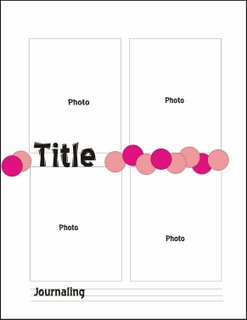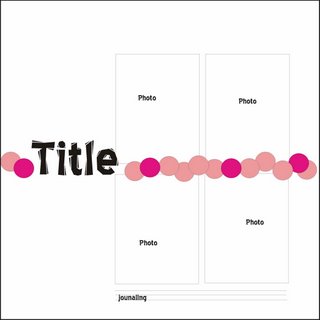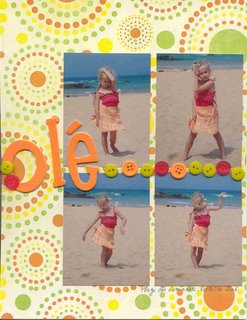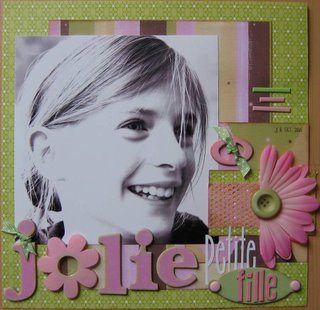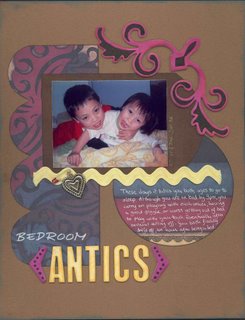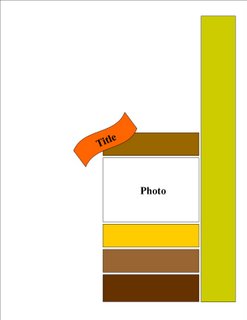 And here's my interpretation of the sketch.
And here's my interpretation of the sketch.Sunday, July 30, 2006
Audrey's 8.5x11" Sketch
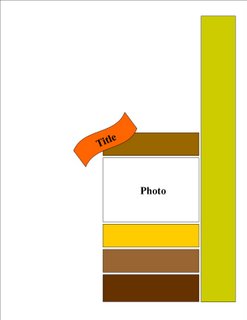 And here's my interpretation of the sketch.
And here's my interpretation of the sketch.Friday, July 28, 2006
Friday Journaling Prompt
There are two cool new products out there to help us journal and that make it almost impossible to not want to try it.
The first is the new Memory Dock line. There is an entire Journal Dock system developed to house all our journaling in one spot. It keeps it all organized and at the ready for scrapbooking. And, they have a great creative planner that comes with journaling insert pages. Whenever the whim hits, use those pages to journal, then file them away in the journal dock. Very cool system, indeed!
The second is Karen Russell's uber cool Journaler's Notebook from Creative Imaginations. The Notebook includes 20 acid-free pages that are perforated. Perfect for jotting down a thought, tearing it off and placing it right on a scrapbook page. What a great journaling idea! Plus, they are super cute!
I challenge you to journal every night in August. Find any old thing to write in, put it by your bed, and write one sentence every night before you go to sleep about your day. You'll be amazed at how much you start to enjoy this.


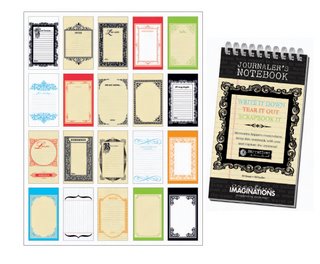
Thursday, July 27, 2006
All that Glitters
In this specific layout- although a little hard to tell in the scan….
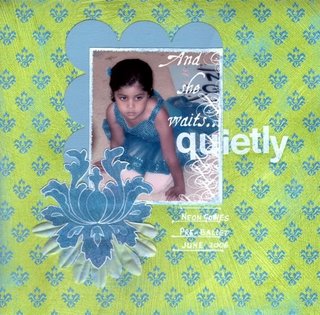
I added the glitter glaze to the edge of the picture. Makes it shimmer, and completely matches with my daughter’s glitzy ballet outfit.
I also cut out the Damask out of one of the patterned papers, used my white sharpie to outline it… and then you guessed it! Applied the glitter glaze on it.
And that Heidi Swapp floral.. yes, yes, yes glitter glazed too!
And finally, I used some of my Heidi Swapp rub-ons for the word quietly. These were the rub-ons that came out a while back and did not work so well. No problem! Glitter Glazed them.. and you can barely tell the imperfections!
So get out that Glitter Glaze. Here are some more ideas…
1) Use it on your plain or painted chipboard.. nice shimmery effect
2) Use on your HS Ghost flowers, alphas, stars and frames.
3) Or make your own ghost shapes.. and glitter them up! I have cut out swirls from transparency. Glitter glazed them and then used on a layout about the beach. Looks fabulous as waves. I will complete the layout, and post it in the gallery.
4) Don’t forget, glitter up those plain buttons.. and watch them bring a layout to life.
5) Buy those dollar store florals.. and you guessed it.. dress them up with the glitter glaze!
What is your favorite way to use the Glitter Glaze. Tell us here, or come visit our Message Boards.
Wednesday, July 26, 2006
Christmas in July Card #2
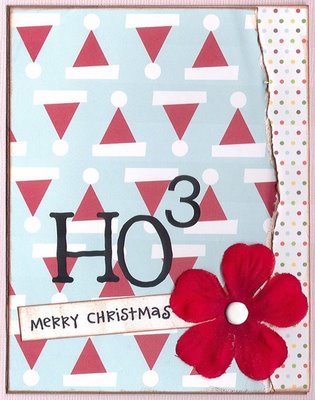
Supplies:
1 sheet of double sided patterned paper
1 sheet of 12x12 white cardstock
Alpha stickers
Sentiment stamp
Medium size floral
Large brad
Black ink pad
Brown ink pad
Cut cardstock sheet to measure 5.5 x 8.5 inches, fold and score in half to create your card base. It should measure 4.25 x 5x5 inches.(You can make 2 card bases with one sheet of 12x12 paper)
Cut a piece of the patterned paper to measure 4.25 x 5.5 inches. Cut another piece measuring 2.5 x 5.5 inches.
Tear about .50 inch strip off of the patterned paper piece measuring 4.25 x 5.5 inches.
Ink the edges of the patterned paper pieces using brown ink
Adhear smaller patterned paper piece to the right side of the card front.
Adhear the larger patterned paper piece on it’s reverse side, so that it overlaps the smaller piece of patterned paper creating a border along the right side of the card
Use a piece of your white cardstock scraps to stamp your sentiment using black ink. Ink the edges using brown ink
Adhear sentiment strip on the lower portion of the card.
Attach flower & brad to the right hand corner overlapping the sentiment strip
Add alpha stickers above the sentiment strip.
Tuesday, July 25, 2006
8.5x11"Sketch Inspiration"
Saturday, July 22, 2006
The Saturday Ramble
Kathleen's:

Lynne's: Congratulations ladies!
Congratulations ladies!
Thursday, July 20, 2006
A little catch-up before Bon Voyage!
I wanted to play a little catch-up before heading off in just 7 hours (why am I not sleeping?) for CHA-Summer in Chicago!
First, for those of you still stalking your mailman for your Trilogy kits, give him a few more days. We received our Gameboard shipment today, rather TONIGHT at 8:50 p.m. (three days later than expected)! I have packed as many as I can at this "eleventh hour", and my dear husband Bryan is going to try to get the remaining kits packed while I am gone!
Of course, he will be trying to keep all three kids (remember, one is only 4 months old!) happy (and alive), and even has to go to a kiddie birthday party Saturday. Wouldn't you love to be a fly on the wall??? I know he will do his best and will make me proud :)
Because you have been so patient, you will be generously rewarded with a free "mini kit" included in your shipment. Our way of saying thanks for being patient while one calamity after another happened! Honestly, when FedEx and UPS both "misplace" packages in the same week, who do you turn to???
Well, while we are gone to CHA, I wanted to leave you with something to think about... like the August kits! So even though it isn't even preview week yet, I am going to go ahead and spill the contents of the Hybrid, and hint at the Trilogy (I do have to save SOMETHING for preview week!)...
Drumroll please...
Your August Hybrid kit will include 9 yummy papers from the Tropics and East of India lines from Cherry Arte, along with their incredible new rub-ons!
To complement these beautiful papers will be Biscuit Board Frames from Delish Designs, a Heidi Swapp She chipboard alphabet in white, and a lush cocoa-edged ribbon. Add to that a generous assortment of buttons, brads, clips and 7 gypsies red arrow photo turns and you have one fabulous kit!
Whew!
And now, I'm off to finish packing and catch a few hours of sleep before I leave for the airport at 5 a.m.! UGH! Check back for updates from the show... and to see what we have planned for the Fall!
Card # 1: A Little Distressed



Card 1: A little Distressed
Supply List:
2 sheets of 8½ x11 red cardstock
2 sheets of 8½ x11 kraft cardstock
2 coordinating sheets of patterned paper.
4 large gold brads
4 small or medium flowers
Sentiment stamp
Brown ink pad
Red ink pad
Cut red cardstock in half, then score each sheet in half to create your card base. It should measure 4.25 x 5x5 inches.
Cut one sheet of the kraft cardstock into four pieces, each measuring 4.25 x 5.5 inches.
Take the four pieces of 4.25 x 5.5 kraft cardstock sheets and slightly trim so that when matted to the red card base, there is red border showing.
Ink the edges of each of the four kraft cardstock sheets using brown ink.
Select one sheet of your patterned paper, cut four pieces each measuring approximately 4x5 inches.
Ink the edges of each of the patterned paper pieces using brown ink.
Using an edge distresser, distress the edges of each of the four patterned paper pieces.
Using your second sheet of patterned paper, cut four pieces each measuring approximately 3.25 x 4.75 inches.
Using brown ink, ink then distress the edges of each of the four patterned paper pieces you just cut.
Using your second piece of kraft cardstock cut four strips large enough to accommodate the size of your sentiment stamp. Stamp the sentiment using red ink. You can also use rub-ons, alphabet stickers, computer generated text, or handwrite your sentiment.
To assemble the card, adhere the larger sheet of patterned paper to the kraft cardstock. Then adhere the smaller sheet of patterned paper on top, at an angle.
Punch a hole on the top right corner of the sentiment strip and attach your flower using the gold brad.
Finally, adhere your card front to the red card base.
Christmas in July Anyone?
Each Thursday for the next four weeks I’ll share with you a Christmas card, complete with step-by-step instructions to help you get started on your own holiday cards and projects. There will be three cards and a special project that can be easily modified for any holiday or occasion. The supply lists include enough materials so that you can create four of each card design, so you’ll have a total of 12 cards completed.
Wednesday, July 19, 2006
An Imperfect Photo ?
Tuesday, July 18, 2006
85x11" Sketch Inspiration!
Here's my interpretation of the sketch. Feel free to replace the embellishment with what’s in your stash!
Materials used:
Paper Heart Studio Expresso collection
Fancy Pants chipboard scroll and bracket
Ric rac, heart charm & MM safety pin
Heidi Swapp Centre of Attention chipboard alphabet
Royal & Langnickel perforated rubons
Colorbox chalk inks
Zig black pen & Signo ball white pen for journaling
Sunday, July 16, 2006
Arctic Frog Deal or No Deal Game
Time for an update and another peek at August!
Let me tell you it is not easy to keep labeling and taping boxes while the carpet crew is trying to lift baby oil out of your carpet! And btw, baby oil does not come out of carpet because it is not water soluble - fyi.
We've also have two new babies this week - our new cousin Lilly Reese was born Monday to cousins Mehgan and Reese, and my dear friend Maegan also gave birth to her son this week! Congratulations everyone, and thanks for making it such a busy week!
This week is going to be even busier as Homegrown heads to Chicago for the CHA show! I'm going along with design team members Lynne Wilson, Audrey Neal, Meera D'Souza and Kathleen Taylor! I can't wait to get started choosing our Fall Collections! Make sure to check the blog over the weekend and next week to see photos of some of our faves from the show.
Okay, so now that the July boxes are out, we can focus on what's in store for August!
I already posted a photo of one of the papers - this is the new Gin-X line "Party On" and it will be featured in our August Trilogy. That one is out in the open, but we're going to hold back SOME of the other August details for just a little while longer. I will tell you though that we have some delish-ous (hint, hint) embellishments planned for the Hybrid and Accessory Pack collections!
Want to know more? Check back later for some photo peeks!
Saturday, July 15, 2006
Digi Tip: Dodge and Burn
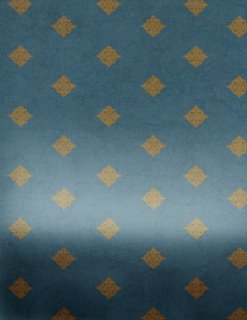
Sounds like a great subtitle to the already-subtitled movie Talledega Nights, huh? (and is anyone cracking up at the previews as much as I am? So funny!) Anyway, as much as I'd like to just post funny lines from the movie trailer, I figure y'all are here for something a bit more substantial and more Photoshop-related. Okay then...
One of the fantastic things about creating digital pages, in my opinion, is the amount of endless flexibility that just one kit can offer. Papers can be recolored, grunged up, lightened or darkened, with just the standard tools available in PSE or PSCS. Today we're going to talk about the dodge and burn tools, as these are quick and easy ways to customize your patterned paper. And I'm all about quick and easy these days!
The dodge tool is located on the left side of your toolbar, second from the bottom. It looks like a black lollipop leaning to the left (you know, there's probably a more "official" term for what that tool actually is, but I don't know it -- and to be honest, not knowing doesn't keep me from being able to use that tool). The dodge tool lightens the color of your paper or elements. To use it, simply click on the tool, select your brush size from the toolbar at the top, and brush it across your paper. I suggest using a large brush if you are planning on lightening large portions of your paper.
The burn tool is located to the right of the dodge tool and looks like a hand picking something up (what my kids' pediatrician referred to as a pincer grasp when the girls were babies). This tool works in the same manner as the dodge tool but it darkens your paper.
The sheet of paper above shows you what these two tools look like in action. The top half of the paper is the original pattern and color. The lighter portion shows what the paper looks like after the dodge tool has been used. The very bottom portion shows the burn tool effect. (Paper from Jan Crowley's Havana kit, a FREE designer sample at www.thedigichick.com).
Friday, July 14, 2006
Make Your Titles "YOU"-nique!!

The Rusty Pickle Corrugated letters were pretty fab on their own, but I decided to jazz it up a bit by using MORE of my favorite products:

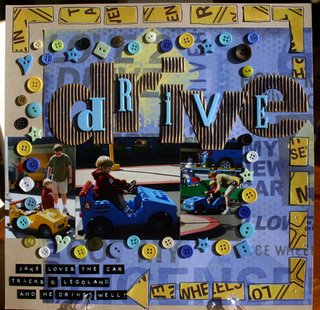
Speaking of games...
Shipping has begun for the July kits! We have been steadily packing since last week and started the post office jaunts this week! A slight emergency involving my two-year-old son Noah, a bottle of baby oil and a bottle of baby body wash, an emergency visit from the carpet people and several rolls of paper towels has slowed us down a bit tdoay though, so shipping is going to be off by a day unfortunately. I have to say of all the scenarios I ever thought would cause a delay, this was not even a consideration!
So are you watching for August sneak peeks? Well...we had three more boxes arrive today, so be watching this weekend for tons of sneaks!!! We are SO excited about our August kits and know you will be too!
One last note...if you haven't purchased your July Trilogy kit yet, do it now before they are gone again!
Happy Weekend everyone!
Stephanie
Jumpstart your Journaling

Do your kids like to play games? Mine LOVE 'em. Last summer especially they loved to play this game called "Pop Up Pirate." The point of this game was to NOT have the pirate pop up on your turn, but my kids thought it was absolutely hilarious when the pirate popped up so they would spend hours taking turns trying to make that happen.
How do your kids play games? I'm sure there are some memorable stories to be told!
Here are a few journaling prompts to get you started:
What games do they like to play?
What was the first? How old were they when they started?
How has their game playing changed as they get older?
Who do they play with?
How do they react to winning? losing?
Does your family have any game-playing traditions?
Wednesday, July 12, 2006
Cut it Out
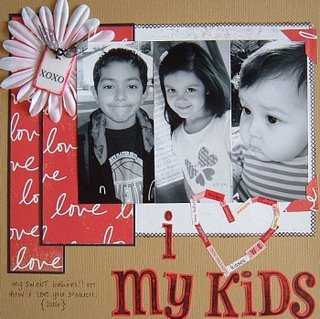

Tuesday, July 11, 2006
Trilogy Sneak....
Tuesday's 12x12 Sketch
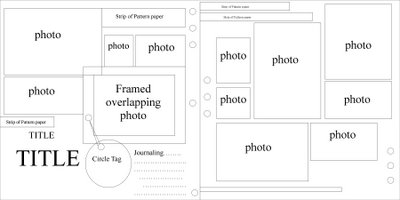
Here is a 12x12 Sketch I did for multiple photos. Yes, it is a 2 pager, and I realize there are a lot of people out there that do not do 2 page layouts. Please do not get discouraged. The sketch is strong enough that it can be used as a one page layout. Just take out the right page.
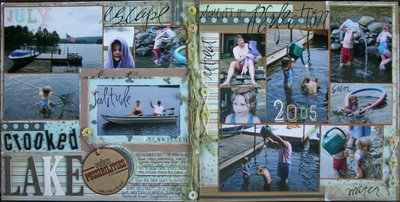
And here is my take on the sketch. Every year we go to Crooked Lake. And I take tons of pictures. Doing this type of sketch is great for getting those multiple photos on one layout instead of doing multiple pages. This sketch can be used for everything!
So, you do not have enough photos for this sketch? Well, that is the best part about sketches. It can be changed. Use patterned paper or embellishments where a photo should be. It is all up to you and your imagination. The possibilities are endless!
Products Used:
Crate paper SeaWeed Collection
Heidi Swapp Chipboard Alphabet
Pressed Petals Chip Chatter Alphabets
Li'l Davis Designs Chip Art Tags
Making Memories Rub-ons
K&Company Alphabet Rubons
Fiber
K&Company String Clasps
-Kathleen Taylor
Monday, July 10, 2006
August Inspiration
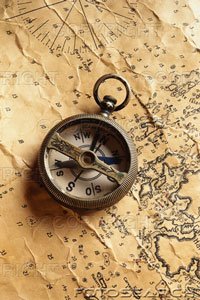 It's time to start our August sneeks...
It's time to start our August sneeks... We will begin by telling you a little about the inspiration behind our collections for August.
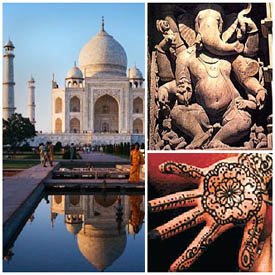
The Hybrid collection of offerings was inspired by the imminent changing of the seasons...
As Summer prepares to turn slowly into Fall, we desperately cling to the long, hot days and wish for a trip to exotic lands. We lay wrapped in the warm night and dream of walking barefoot on sandy beaches, of exploring a new culture, of packing a bag and venturing off toward the horizon in search of...
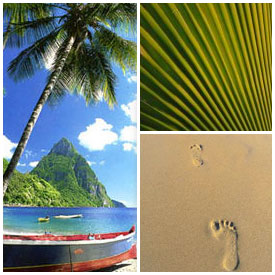
 Whether your Summer entradas took you on passages to foreign lands, or if you are a gypsy only in your dreams, our August Hybrid Collection will invite the passion, boldness, and fire you've been waiting to experience.
Whether your Summer entradas took you on passages to foreign lands, or if you are a gypsy only in your dreams, our August Hybrid Collection will invite the passion, boldness, and fire you've been waiting to experience. Get ready to let it take you there...
Get ready to let it take you there...
Saturday, July 08, 2006
Digi Tip: Selective Color
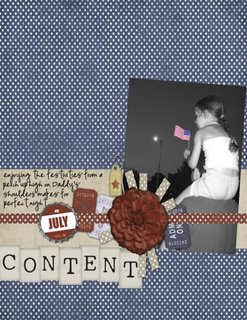
Selective color is a really cool, but super simple, effect that anyone can achieve with Photoshop Elements or Photoshop Creative Suite. (With that said, I'm sure there are other programs that can achieve the same effect, but I'm not sure how those work. So for purposes of our instruction here, I'll be using Photoshop.) I used selective color in the layout above to highlight the American flag my daughter was waving. (Glory Days kit and accents by Holly McCaig, available at Plain Digital Wrapper).
To create an effect like the one above, you'll need to open your photo in Photoshop. Make a duplicate layer of it, because you NEVER want to make changes to an original photo. Once you have a copy, go ahead and close the original layer.
With the copy layer active, click on that layer in your layers palette and choose duplicate layer. Under Image, choose remove color. This will change your top layer to a grayscale image. You can then adjust the contrast and brightness to your liking. Some people also use convert to grayscale or other set conversions for this step -- use whatever you feel comfortable doing.
Make sure the black and white copy is on top and active. Zoom in several times on the area you'll be working in, and then choose your eraser tool from your shortcuts. You can adjust the pixel size at the top until you get a size that's comfortable to work with. Now, simply erase any sections of the black and white photo that you want to remain in color. This is essentially "erasing" that portion of your layer, so the layer below is now showing through.
When you are finished, flatten your layers and save your image under a new file name.
Thursday, July 06, 2006
How about a little Unique embellishment??
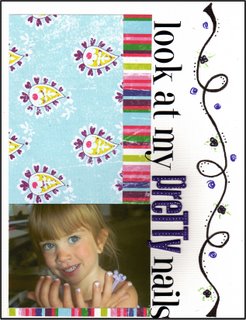
 Here's an example of a chipboard title that I did just recently. As you can see, I like to spice them up a bit by doodling, inking, chalking, writing on them, etc. Let's face it - the possibilities are endless!
Here's an example of a chipboard title that I did just recently. As you can see, I like to spice them up a bit by doodling, inking, chalking, writing on them, etc. Let's face it - the possibilities are endless! Just use a little of that creative juice and spruce them up. Dots, dashes, swirlies, whatever! Go for it!!
Ok now let's see some awesome embellishing!
Make sure you upload them to the gallery!
Wednesday, July 05, 2006
Wendy's Photo Challenge...Control Your Flash


Consult your cameras manual to learn how to turn off your automatic flash. If using a film camera it might be a good idea to increase the speed of your film and steady yourself against a wall or use a tri-pod.
If you thought it impossible to control your flash with a point-and-shoot camera, think again! Load your camera with 800 speed film and use the zoom at it’s widest angle to allow more light in. Steady yourself so you have as little shake as possible.
If you are using a 35 mm camera you will have a better chance to get good photos without a flash with a faster lens. Use 400 speed film and avoid movement or use a tri-pod.
Challenge: turn off your flash and take some photos!!! Make sure you take at least one with flash so you can see the incredible difference!
Tuesday, July 04, 2006
ask and you shall receive...
There will be a special reservation button at the bottom of the Current Kits page that will allow you to reserve the kit now. We will have this option available now through July 22 when we will reveal the kit and will offer it for purchase to anyone who has not reserved a kit.
Also, we will begin teasing the Trilogy on Monday of next week (July 10) and will begin teasing the Hybrid July 17.
We hope this option works for everyone! Thanks for making the Trilogy a HUGE HIT everyone!
Monday, July 03, 2006
Audrey's Sketch Inspiration (8.5x11)
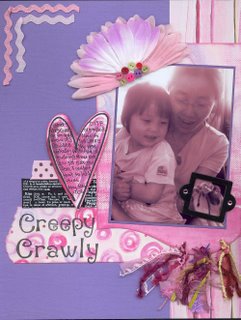
Check out the July Hybrid and Trilogy galleries to see what else the Design Team does with these Heidi Swapp florals! http://www.homegrownscrapbooks.com/forums/gallery.aspx
Make sure to post your take on the sketch in the gallery as well!
a little random inspiration challenge for everyone...
 So I was just sitting here looking at a chenille stem (or as us old people know them, pipe cleaners), thinking "I know someone has to have used this on a page SOMEWHERE." But I can't find a single one. So here is the challenge - just for fun! Use a chenille stem somewhere on a scrapbook page - think WAY outside the box here! :)
So I was just sitting here looking at a chenille stem (or as us old people know them, pipe cleaners), thinking "I know someone has to have used this on a page SOMEWHERE." But I can't find a single one. So here is the challenge - just for fun! Use a chenille stem somewhere on a scrapbook page - think WAY outside the box here! :)