
When I saw this banner on the street advertising the "Pageant Of The Masters", I just knew I had to photograph it! But even more so, it was such a stunning image, I just knew I wouldn’t be satisfied with it as a plain old photo. I knew it would have to have a special treatment, so I decided to print it on canvas. But, to really give it the look I was looking for I knew it would have to undergo some changes first.
First, I cropped the image so all I was left with was the artwork. Then I used the Sharpen Filter to improve the photo. I then also applied the Dust & Scratches Filter to give it the aged appearance I was looking for. And finally to bring out the all over beauty of the image I enhanced it with Auto Levels. All of this was done in PhotoShop Elements 4.0.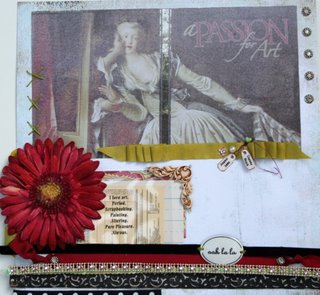
I challenge you to print something you really love on canvas to achieve a new and fun look for your next scrapbook page! And don’t forget to look for those unique outdoor banners and signs to photograph....they really are so fun to use for instant titles or art. Most important, just have fun!!!










No comments:
Post a Comment