If you are a beginner or you haven't done a digital page yet, here's a project to get your feet wet. With the holidays just around the corner, I thought I'd show you how to make your own custom card. This one is pretty basic. You could certainly make it fancier. That's the beauty of digital -- you can always undo something if you don't like it!

First, let's begin with a 4x9 blank page at 300 pixels per inch. I'm using Adobe Photoshop Elements 5.0. After creating my 4x8 blank canvas, I'm going to add my background paper. I chose a paper from the Shappy Shoppe that I already had in my digi stash, opened it, and dragged it onto my blank canvas. I did recolor it a bit by going to Enhance-Adjust Color-Adjust Hue/Saturation and playing with the sliders until it looked the way I wanted it.
As for the photograph, I selected the photo I wanted to use for the card and decided I wanted to do something special with it. I referred to a tutorial on masking layers in Jessica Sprague's old blog. It's under Photoshop Friday Issue #3 and so is the grunge mask/frame that I used. You can download it for free. Here's what my photo looked like after following her tutorial:
 After using some Rhonna Farrer brushes from Two Peas In A Bucket , I dragged my background paper layer and then my photo onto my blank canvas and adjusted it to get this:
After using some Rhonna Farrer brushes from Two Peas In A Bucket , I dragged my background paper layer and then my photo onto my blank canvas and adjusted it to get this: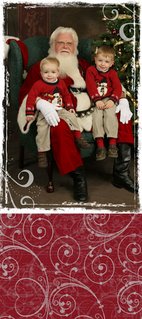
Then it was time to add my text. I put a holiday greeting and signature in a font called Porcelain. I played around with Drop Shadows and Bevels to try to get the text to stand out and even tried changing the opacity of the background, but didn't have much luck. Then I realized the text stands out just fine when I view the card at 100% instead of small like you see here. So, this was my final flattened version of a basic card (I added the black border just so it didn't fade into the background of the blog, but the black is not actually part of the card):
For more about digi scrapping and some great digital tutorials, I would recommend Two Peas In A Bucket and Jessica Sprague's blog. There are many other resources out there, but those two are my favorites and I would recommend them to anyone!











No comments:
Post a Comment